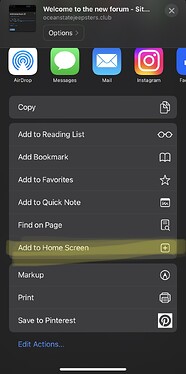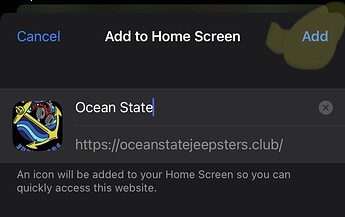FYI
Here is a quick how too for those that want to use the website as an APP on your phone instead of using internet explorer.
Following steps are for IOS (iPhone) but I assume it can also be done on Android.
Click on share button on the bottom of your screen,
Then click on “add to Home Screen”
Then click on Add
Finally you see the following icon on your phone screen.

From here you can turn on notifications and when get updates…
For PC user on windows you can do the same thing by adding the website as a shortcut to your desktop and it will turn into an APP on your PC.
Hope this helps out for other members.
Louis
MegaPintJeep